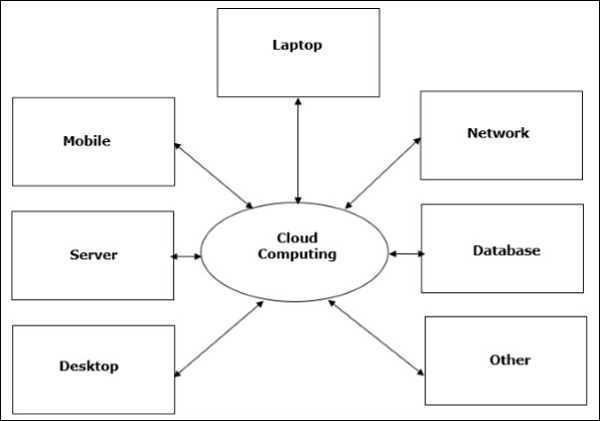- If you want to use command prompt on Windows 10 more efficiently, you should know some CMD tricks. Well, we bring you 10 hidden Command Prompt tricks & hacks you should know.
- Video Walkthrough and Tricks
2. Change CMD color
3. Change prompt text
4. Change title of the Window
5. Watch Star Wars in ASCII
7. Hide Folders
6. Create WiFi Hotspot
9. List all installed programs
8. Copy Command Output to Clipboard
10. Open a CMD window in a directory