This document describes common scenarios for implementing DHCP in relation to PXE boot, focusing on Configuration Manager.
The audience must be familiar with basic IP networking principles.
The background:
For a client to perform a PXE boot, there must be a DHCP service available, this is not required to be a Microsoft DHCP service. Any DHCP server is good.
The following diagram shows a typical network setup
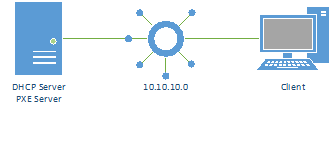
In this case the client and the server are on the same network, which is the simplest setup you will come across, normally the setup will be more advanced, but to explain the basics, we will start with this simple model.
The DHCP Process:
During a normal DHCP process, the following happens:
- The client sends out a DHCP broadcast on the network
- The broadcast is picked up by the server
- The server replies with a broadcast containing the MAC address of the client and a suggested IP address
- The client replies back to the server, indicating that it will use the provided address



